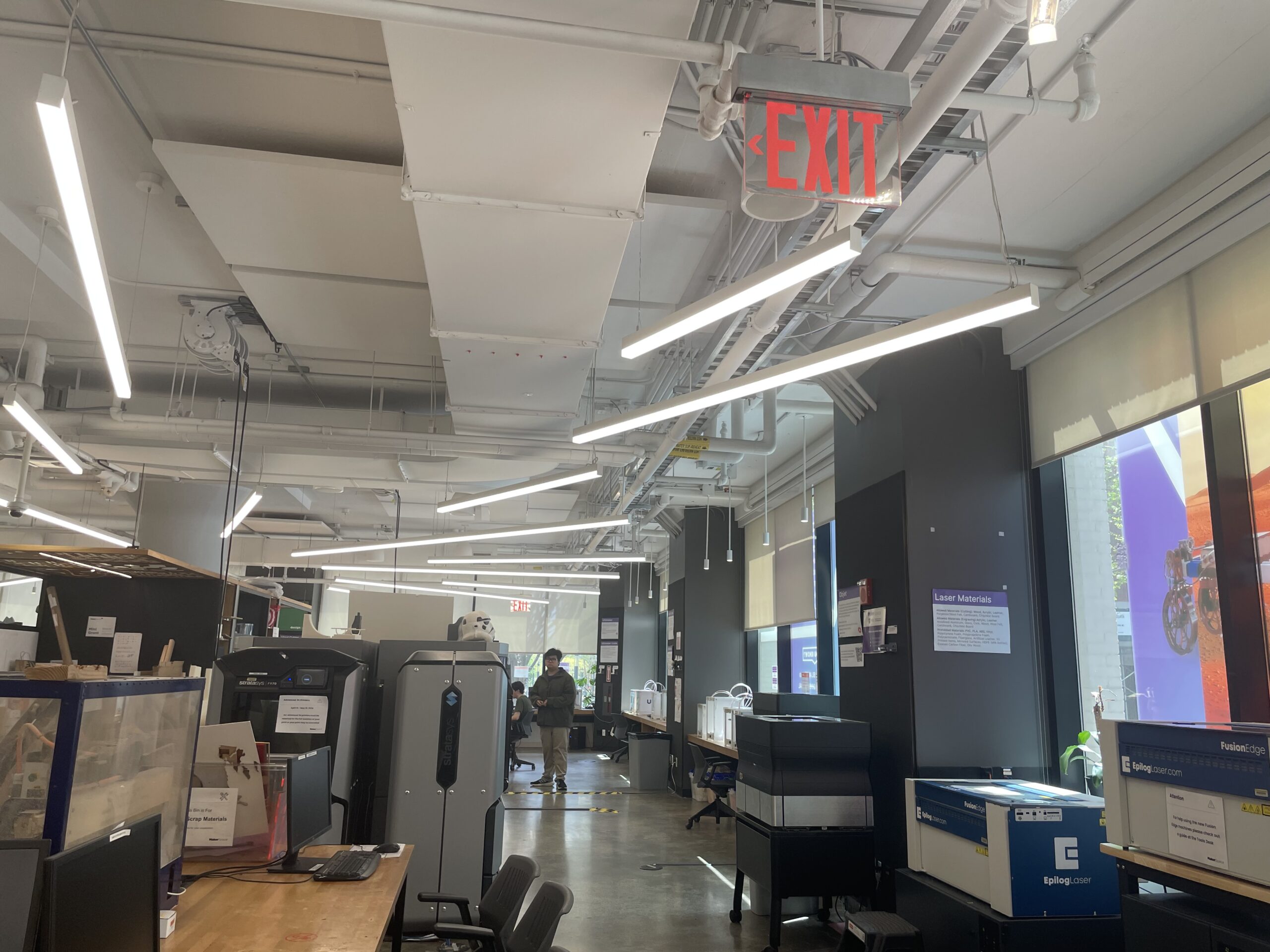The entrance of the NYU MakerSpace.
The TL;DR
- The NYU MakerSpace is free for all NYU students, faculty, and staff to use.
- Located on NYU’s Downtown Brooklyn Campus at 6 MetroTech Center, students need no prior experience.
- Find your community at the MakerSpace by working on class projects, Vertically Integrated Projects, personal projects, and more!
At the core of NYU’s Downtown Brooklyn campus lies the MakerSpace. This 10,000-square-foot prototyping hub, accessible to all NYU students, faculty, and staff, is one of the University’s best-kept secrets. As a current technical assistant at the MakerSpace, I share more about the space below. You’ll also discover some tips to utilize our resources!
NYU MakerSpace: Basic Facts
Everything You Need to Know About the MakerSpace
Address: 6 MetroTech Center, Brooklyn, New York
The NYU MakerSpace operates as a home for creativity and collaboration and welcomes visitors daily. Operating hours typically span from 10 a.m. to 10 p.m. during the week and 12 p.m. to 6 p.m. on the weekends. The MakerSpace acts as a resource for everyone, not just Tandon School of Engineering students! With a valid NYU ID, you gain access to its resources and machinery.
No Prior Experience Necessary
Feel free to drop in any time the MakerSpace is open to use the space to study, socialize, or work on a project. There are many machines in the space and there is also ample workspace for group work and studying. However, before operating any equipment, you have to take mandatory online and in-person trainings to acquaint yourself with the space and equip yourself with the necessary skills. The MakerSpace truly embraces the fact that anyone with any level of experience can use the space! Every person starts with the Ultimaker 3 and Safety trainings, which help orient patrons to what the space offers and how to use the Ultimakers, the collection of 3D printers that are the most popular. Most of the machines can be used for free, or at a heavily discounted price for the material.
To kick-start your MakerSpace journey, check out the available training options on the NYU MakerSpace website.
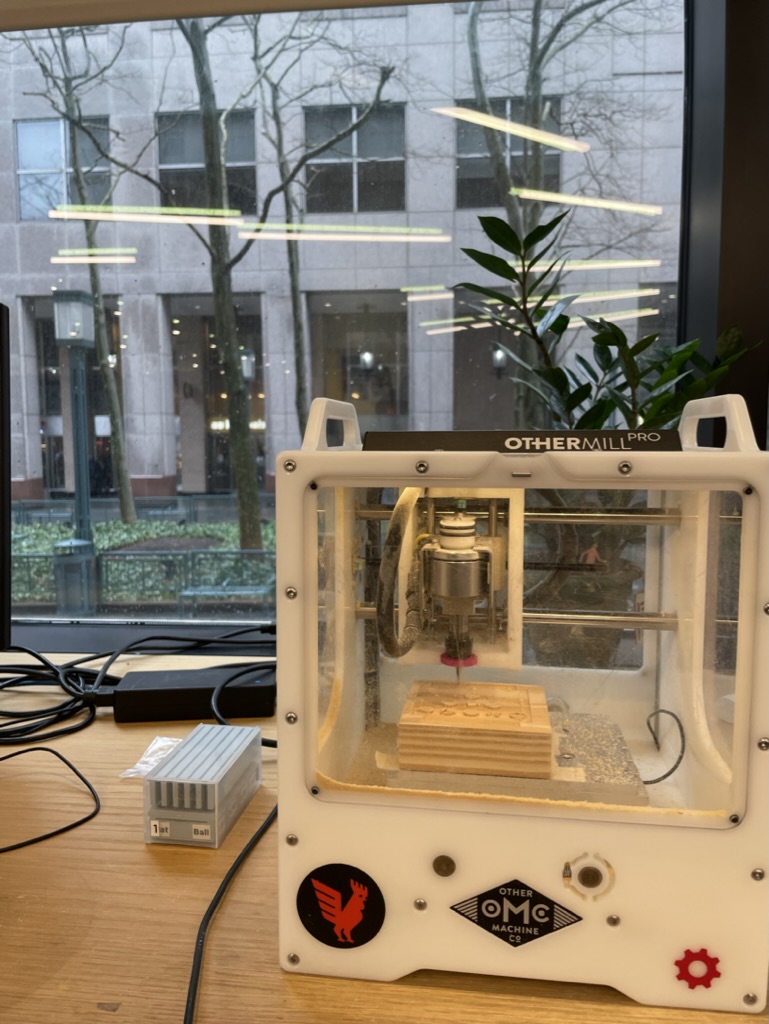
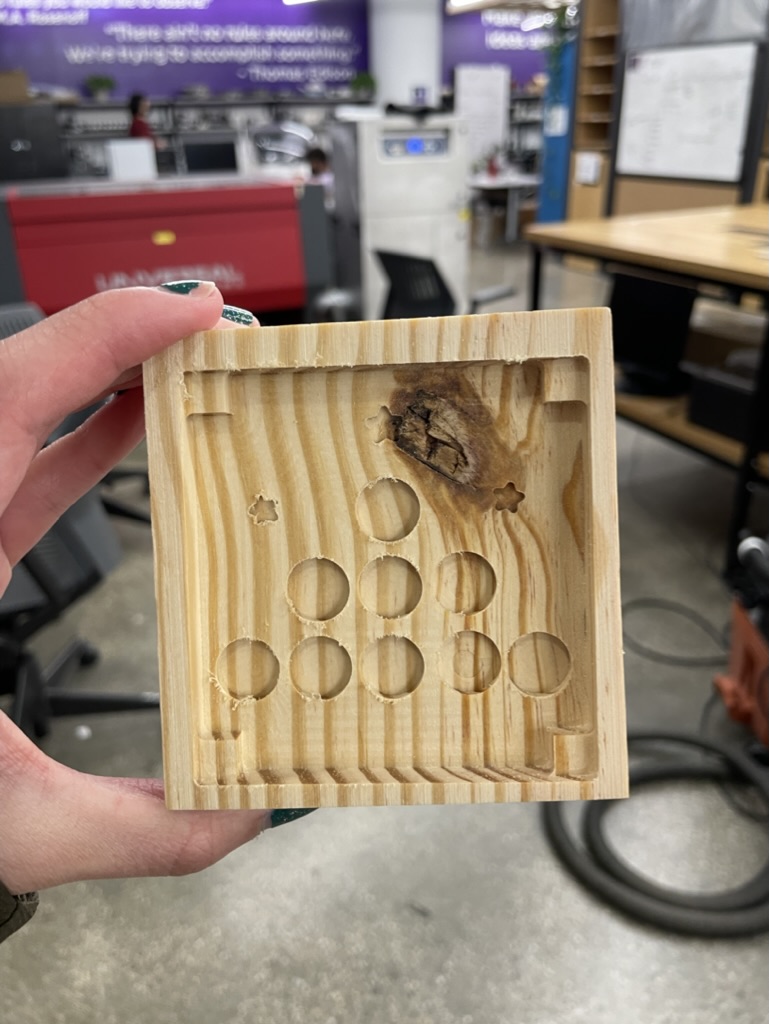
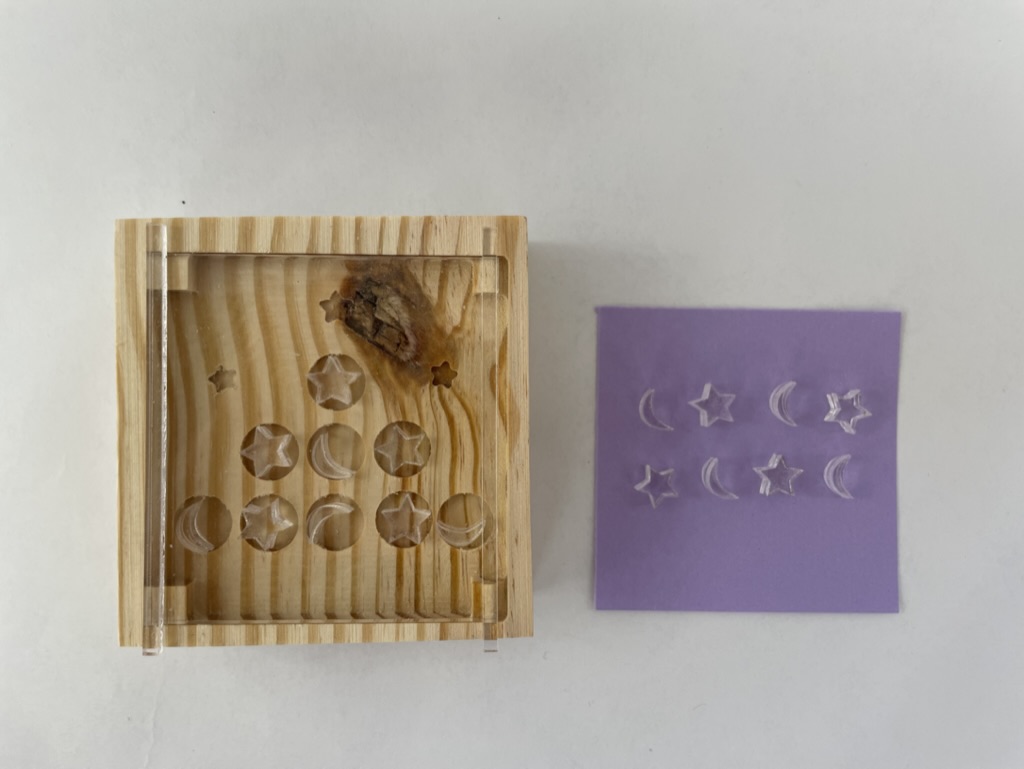
Workshops! Funding! Mentorship!
And Much More
The Design Lab, another integral component of the NYU MakerSpace, conducts weekly events and workshops. They all center on four main themes: technical, design and innovation, sustainability, and creative. Past workshops covered diverse topics such as vacuum-forming chocolate molds, harnessing solar energy for power generation, Python-based game design, and introductory sessions to Figma. Guest lecturers also host workshops, bringing their expert knowledge in their field to the Design Lab. Additionally, you can apply for funding through the NYU MakerSpace’s Mini Grant and Prototyping Fund every semester. The Design Lab also offers one-on-one mentoring for anything from project feedback, portfolio reviews, and general questions about the MakerSpace.
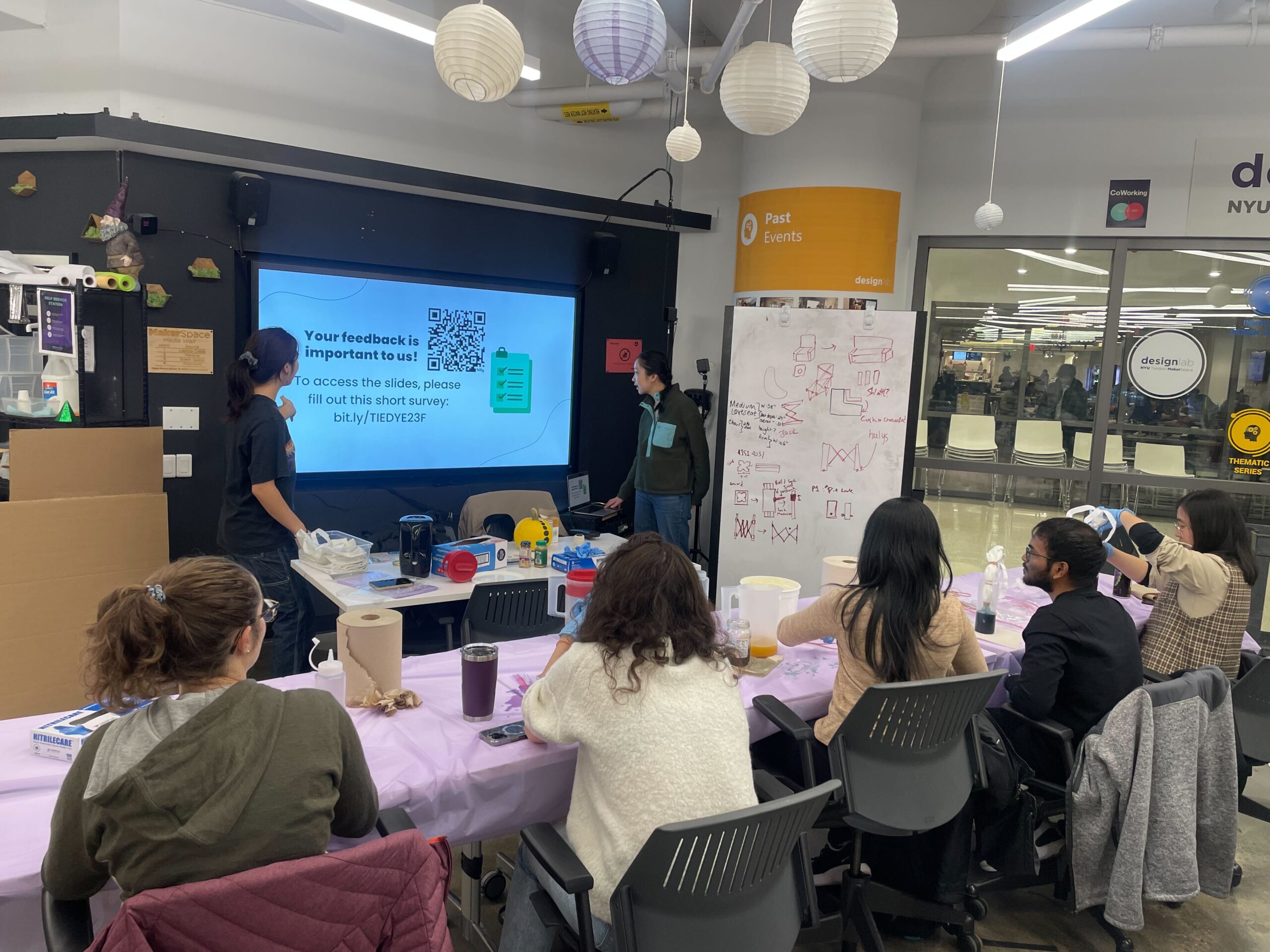
Find Your Community
At the NYU MakerSpace, you may find your new favorite study spot, encounter the familiar faces of friends and classmates, and meet others with similar interests. Several professors integrate the MakerSpace into their curricula, even for courses based in Manhattan, enabling students to apply their skills directly to their coursework.
Students can also join Vertically Integrated Projects at NYU. Although the program is based at the Tandon School of Engineering, all NYU students are welcome to join. Each team, composed of faculty and fellow students, focuses on a research topic with a specific goal like a project or competition submission.


The MakerSpace is an underrated spot on campus that every NYU student should try to visit at least once during their time here! It may seem scary at first to enter the space, but I promise you won’t regret it. You can always ask a technical assistant on shift for help (we’re identifiable by the bright orange safety vests we wear), and you might surprise yourself with what you can make in the space!