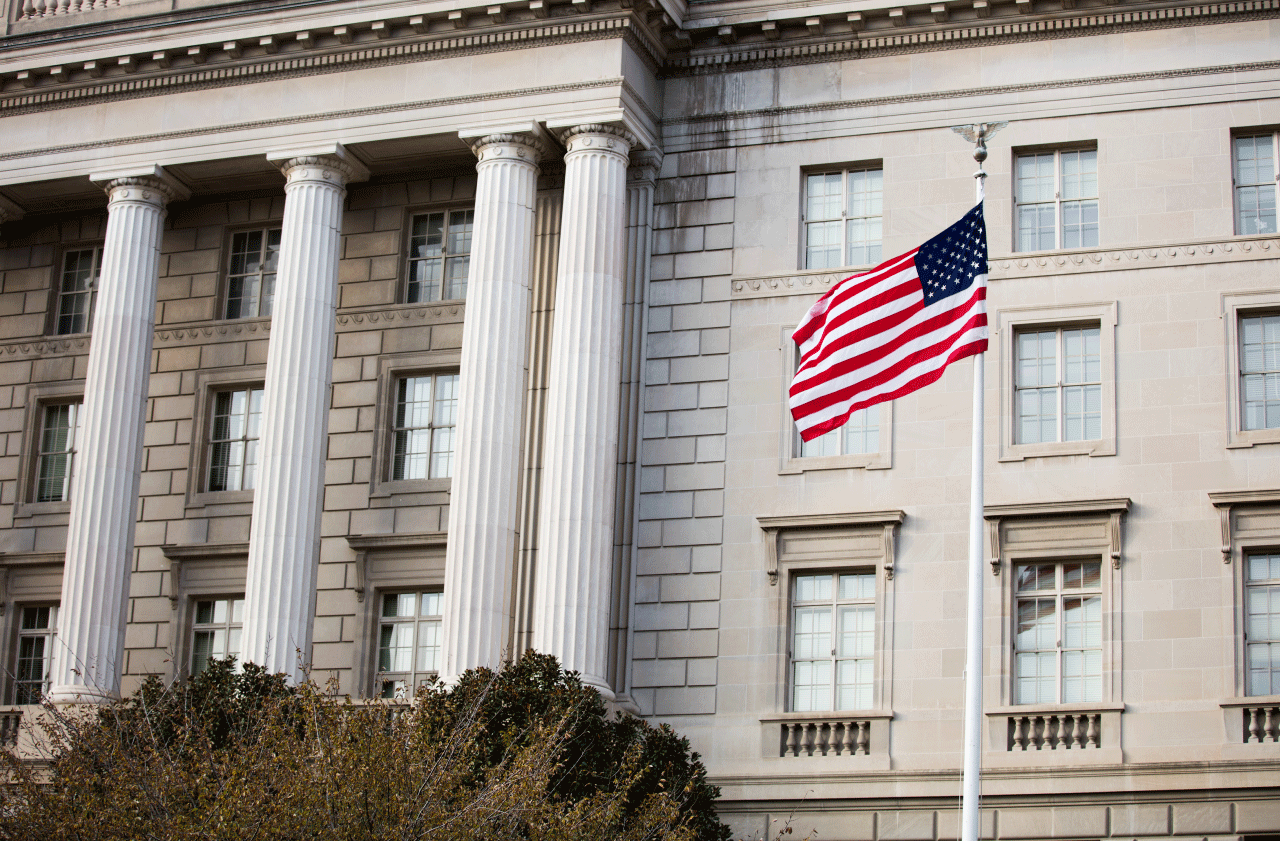Submitting your application to NYU via the Common Application is just the beginning. We’re so happy that you’ve chosen to apply to NYU! We share your applicant portal with you to help you through the college admissions process. If you want to see if we’ve received something, provide us with new information, request a change, or have another question, a great place to start is your portal. Additionally, when your admissions decision is ready to view, you will access it here. Read on for a guided tour of your applicant portal.
Application Information
Your portal starts with a short summary of your application information. You can see information about your application term (transfers) or notification plan (first years). Your school or program and major are listed. First-year applicants will also see your campus preference order. Your NYU IDs are included here too. Protip: It’s very helpful if you provide those IDs when reaching out to any NYU office so they can find your record quickly.
This is a good place to check and make sure everything is accurate. If anything doesn’t look right, you can submit one of the update request forms in the upper right to request a change.
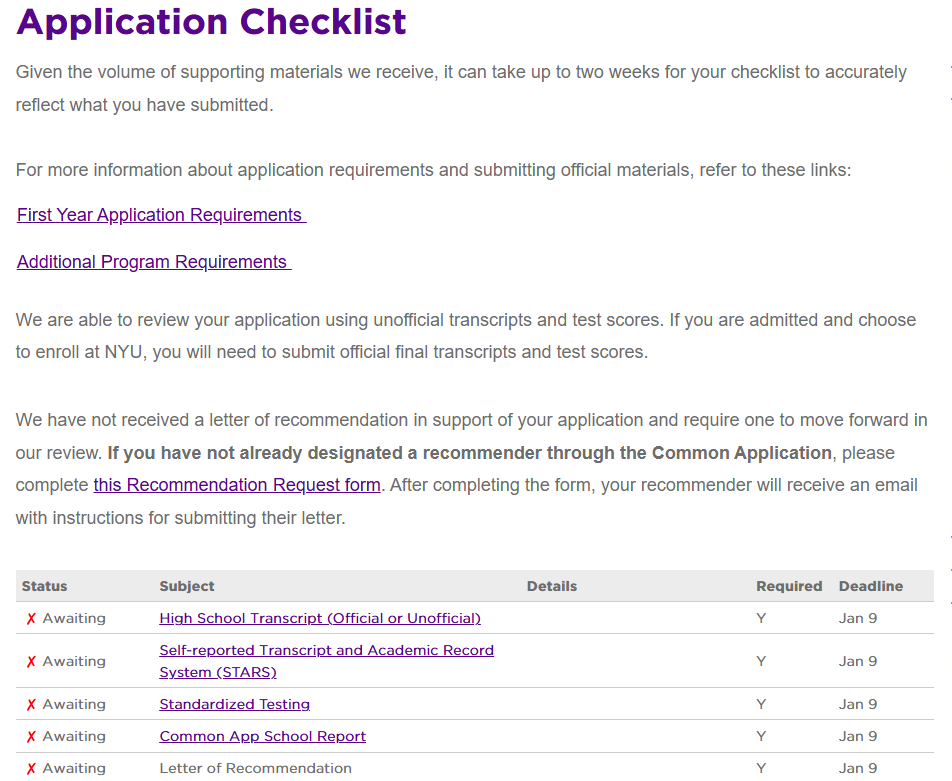
Checklists
Application Checklist
Your application checklists show you what we need to review your application and whether or not we have received it. This includes the Self-reported Transcript and Academic Record System (STARS), test scores (should you choose to submit them), and additional program specific requirements such as artistic reviews or prerequisite courses. Additionally, you will be able to see some other documents in your application file.
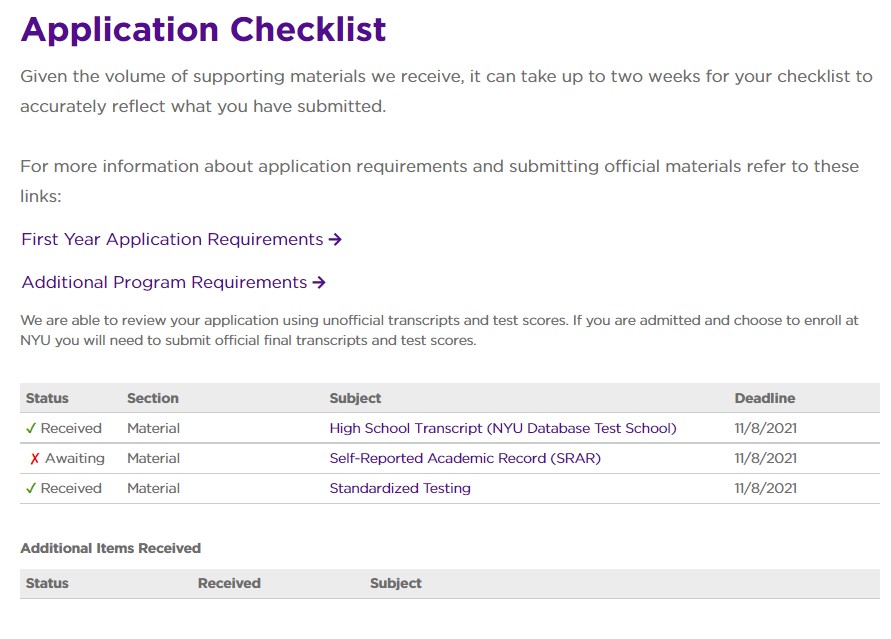
Financial Aid Checklist
Your financial aid checklist shows you if we have received the applications and forms needed for the Office of Financial Aid to complete your financial aid award package. We encourage everyone to apply for financial aid.
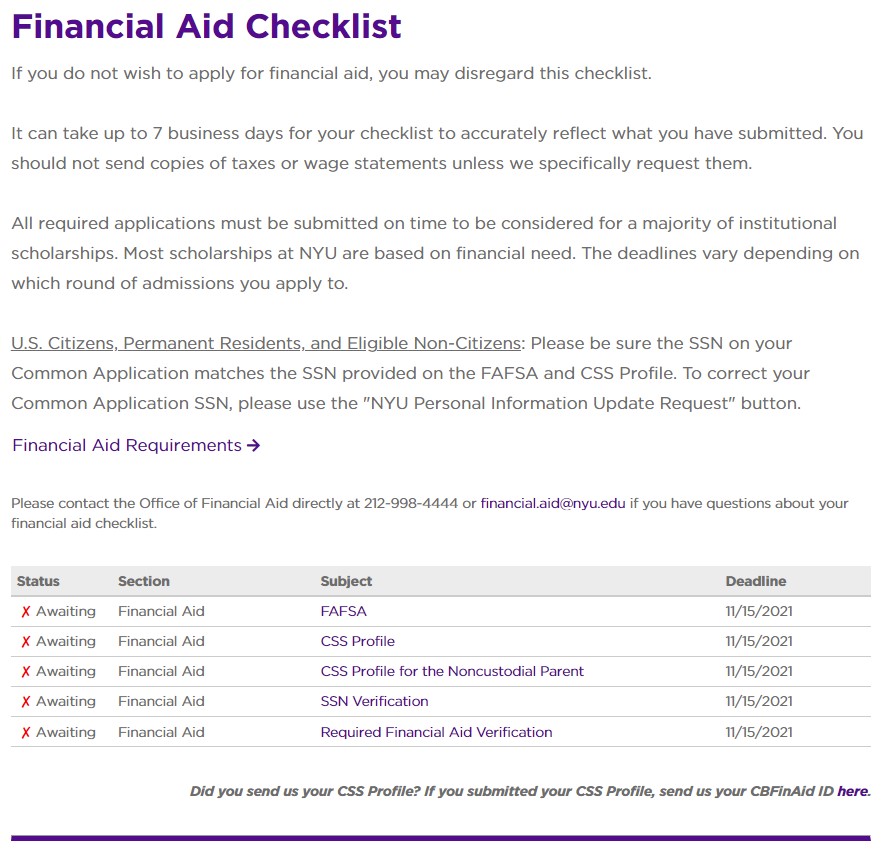
Request Personal Information or Application Information Updates
In the upper right of your applicant portal, there are two teal buttons to request updates to your record. Once you submit either update request form, we will complete the update as soon as possible.
The first is the NYU Personal Information Update Request form. You can use this form to update your name, date of birth, citizenship, Social Security number, or contact information.
The second is the NYU Application Information Update Request form. You can use this form to update your notification plan (first years) or term (transfers), academic program, or personal essay.
If it’s after the application deadline, we’ll do our best to accommodate your application related requests and can’t guarantee anything. Additionally, as we get further along in the application review process, we remove this form from the portal. You can still email to ask for updates (and your portal will tell you exactly how to do this once the form is no longer available). However, be aware that as we get closer to releasing your decision, it becomes less likely that we will be able to make a change.
Additional Application Requirements
You may see a violet button above the personal and application update request teal buttons in the upper right of your applicant portal. This button will allow you to complete certain additional program-specific application requirements. Therefore, this includes things like required prerequisite coursework for second-degree nursing and Stern transfer applicants, artistic reviews for some artistic programs, or required steps to prepare for Abu Dhabi’s Candidate Weekend. Clicking on the violet button will load a new page with instructions for how to complete these requirements.

Upload New Materials
You can upload some new documents to supplement your application. This includes both unofficial transcripts and unofficial test scores. While we do still need the official documents, submitting unofficial versions can be a useful way to let us know about some new great scores you have received.
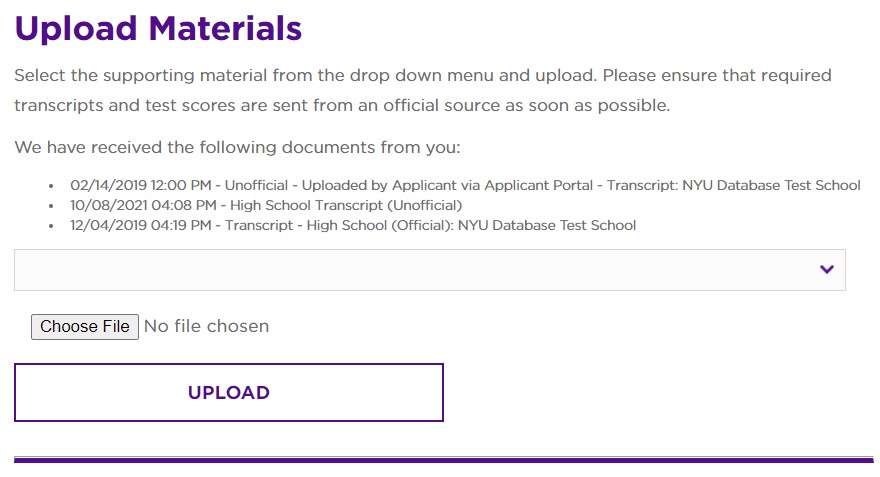
Your Admissions Decision
Once your admissions decision is ready to view, you will be notified via email that a status update is available on your applicant portal. When you log in to view your decision, many portions of your portal will have disappeared and you will see the Status Update in a light yellow box. Click to view your admissions decision and your decision letter will load on the screen.
If you are admitted or wait-listed, when you return to your applicant portal after viewing your decision, you will see the next steps you’ll need take.
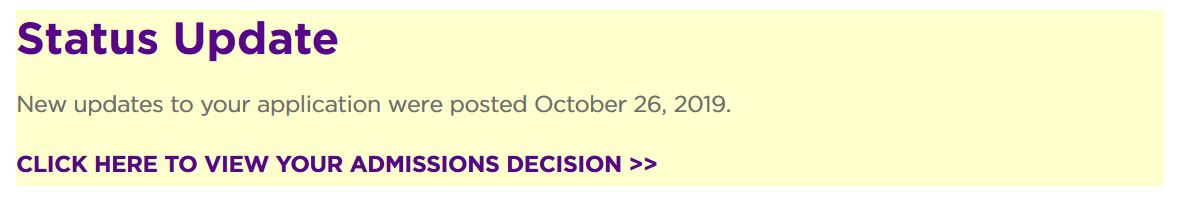
Withdraw Your Application
If you decide you are no longer interested in applying to NYU after submitting your application, you can withdraw your application. At the bottom of your applicant portal. you can click “Withdraw my NYU Application” and submit the form.
Remember, if you withdraw, you will not receive an admissions decision from NYU.
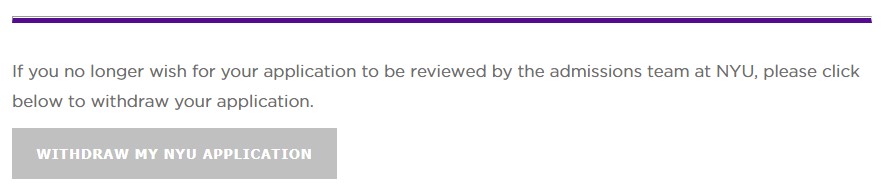
NYU Social Media
You can also access our MeetNYU Instagram feed and select MeetNYU articles on the right-hand side of your applicant portal. Check these out for more great application tips, student experiences, and NYU information.